Free

Logo Maker- Create a design
Create stunning logos, icons, symbols, posters in just a few clicks.
Logo Maker help you visualize and communicate the value of your brand without any design experience from your side...
Know MoreFeatures of Logo Maker- Create a design:
- 100+ fully editable and customizable logo templates
- Advanced design elements for more personalization
- Over 100+ fonts to create unique typography artwork
- Add overlays to your logos for extra punch
- Filters for poster making
- Select from over 100 backgrounds for poster making and card
Free

Phonto - Text on Photos
Photo & Typography
Phonto is a simple app that allows you to add text to pictures. More than 400 fonts are available
...
Features of Phonto - Text on Photos:
- More than 400 fonts are available
- You can install other fonts
- Text size is changeable
- Text color is changeable.
- Text is rotatable
- Share photos on Facebook, Twitter, and Instagram.
Free
Poster Flyer Maker Icon Design
Invitation Card Creator Editor
Create a professional artwork, captions without any skills One of the simplest way to add typography on photos. Create Stylish and beautiful quotes and share it with your friends....
Know MoreFeatures of Poster Flyer Maker Icon Design:
- 100+ Awesome Text Styles
- 70+ Cool Fonts
- Light Effects
- Photo Filters
- Typography
- Resize
- Share It On Facebook, Instagram, Snapchat, Whatsapp And Twitter
Free

CREATE: Graphic Design + Fonts
Flyer/Logo maker,write on pdf
CREATE — The powerful and easy to use graphic design + drawing app. Create and share sophisticated projects - design and collaborate anywhere....
Know MoreFeatures of CREATE: Graphic Design + Fonts:
- Add fonts + graphics to photos / PDFs
- Arrange multiple photo layers
- Edit text, typography, fonts
- Add transparent backgrounds - PNG
- Precise drawing
- Share editable projects
- Save & share
Free

Vectornator: Design Software
Illustration & UI Design
Vectornator is an all in one vector graphic design powerhouse for your Mac. user interface and a high-performance making Vectornator the home for all of your graphic design work....
Know MoreFeatures of Vectornator: Design Software:
- Create detailed vectors using our Pen, Node, Brush, and Shape tools.
- Easily Align, Group, Mask, Order, Scale, Rotate
- Typography tool
- Automatically turn bitmap images into vectors with Auto Trace.
- Millions of free to use images
- Color Picker with support for Gradients, Palettes
Free
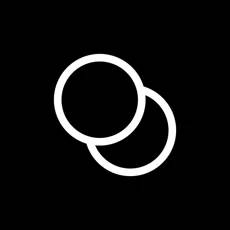
TypeLoop: Poster & Quote Maker
Write Text on Photo & Video
Bring your stories to life with Type Loop. Create unique text animations with a variety of customizable motion presets and effects....
Know MoreFeatures of TypeLoop: Poster & Quote Maker:
- Dynamic typographic motion presets
- Unique effects and distortions
- Customize motion and effects with sliders
- Layer your animations over your own photos or videos
- A set of curated typography
- Quick rendering and share or download
Paid

Typography Insight for iPhone
For those who love type
Typography Insight is a toolkit for learning & teaching typography, designed for those who love type. You can learn about historically important typefaces, observe and compare them. Now you can access system fonts and thousands of fonts...
Know MoreFeatures of Typography Insight for iPhone:
- Juxtaposing Comparison
- Overlaying Comparison
- Type inspector
- The basics of typography and simple tips
- Typeface Anatomy
- Historical typefaces
- Dark mode
Typo Style is the high quality editing app to create word picture art and typography picture art. You can make a beautiful picture (photo) with your words without spend minutes - even hours in editing via other apps, just one tap...
Know MoreFeatures of Typo Style - Add text on Pictures:
- Add stylish quotes to elegant photos.
- Create flyer picture and share.
- Create photos with love quotes and life quotes
- Social Media & post maker
- Make photo Collages
- Add text on photo
Free

DesignLab - Graphic Design
Create beautiful designs and professional graphics with DesignLab.
Create beautiful designs and professional graphics with DesignLab. Choose from millions of images, graphics, fonts and customizable templates to produce stunning visuals, perfect for social media. It's fast, fun and easy....
Know MoreFeatures of DesignLab - Graphic Design:
- Customizable Templates
- Projects
- Free Stock Photography
- Advanced Text Tools
- Gorgeous Artwork
- Layer-based Editing
- Custom Artwork
- Blend & Erase Tools
- Drawing
- Shapes
- Photo Filters
- Photo Adjustments
- Font Installation
- Crop Tool
- Dark Mode
Free
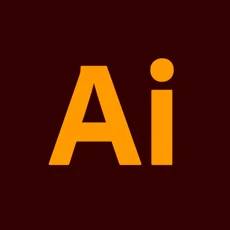
Adobe Illustrator: Graphic Art
Typography, Logo & Icon Design
Illustrator on the iPad works intuitively with your Apple Pencil so you can create stunning graphics anywhere you happen to be. And, as a 1.0 release, this is just the beginning....
Know MoreFeatures of Adobe Illustrator: Graphic Art:
- Intuitive And Precise Drawing With Apple Pencil
- Beautiful typography & access to 18,000+ fonts
- Effortless patterns
- Geometric designs
- Design anywhere
- Explore projects by other creatives
