Free
X Icon Changer: Icons & Themes
What is X Icon Changer: Icons & Themes ?
Tired of the way your Home Screen looks and want something new? Refresh it with our brand-new Aesthetic App Icons & Themes for every taste, color and mood! Make your Home Screen unique!
How to Add Icons to your Home Screen?
1. Open ”Shortcuts” App;
2. Tap the Add (“+”) button in the upper-right corner;
3. On the New Shortcut screen, tap on “Add Action”;
4. Tap on “Scripting”;
5. Tap on “Open App”;
6. Tap on “Choose”;
7. Find and select the app you want to change icon;
8. Tap on the Three Dots (•••) in the upper-right corner;
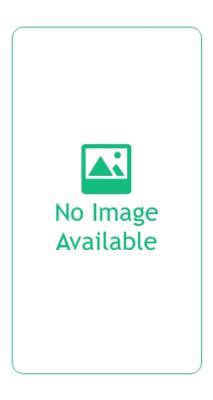
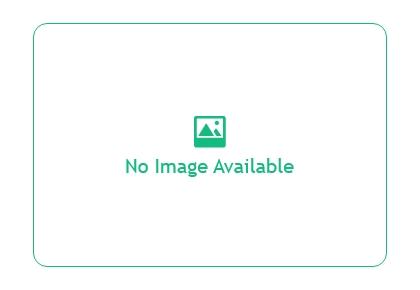
Other Info
Pricing
Pricing model
- Free
Features
- Theme Gallery
- 35,000+ App Icons with weekly updates
- 200+ Themes with weekly updates
- No ads
- Icon Maker
- Themes Preview
X Icon Changer: Icons & Themes Contains/promotes :
- Sexuality
- Depiction of Illegal Drug
- Promotion of age-restricted products/Activities