What is Video Crop - Video Cutter & Crop, Video Trimmer ?
Video Crop is very useful to crop your favorite video like an image. You can crop your video by selecting the video view portion and also cut a video by selecting part of that video by using our Video Crop. Video Crop takes some time to crop the video because it crops the each frame of the video with HD clarity of your video.
You can minimize the video crop when it process for cropping and your can do another things that you want. Video Crop is very easy to use, just drag and scale part of video that you want to crop.you can crop video for instagram.
Steps of Video Crop:
-> Select the Video from Video List
--> You can crop any format of the video
--> Set the portion that you want to crop by using your finger or by default crop selector
--> Set the part of the video that you want to cut and crop by setting range of the video
--> You can play selected portion of the video
--> Click on Done button to start cropping your video
--> Wait some to complete the cropping process or you can minimize app by pressing home button till cropping process continues
--> After video crop you can play that video here and you can share video with your friends or in social media.
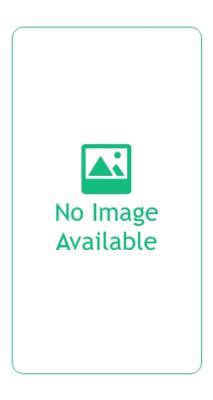
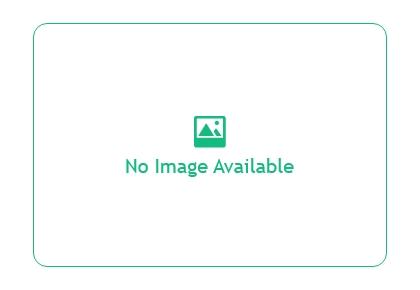
Other Info
Language supported
- English,
Pricing
Pricing model
- Free
Features
- It is free for all types of users
- All video formats are supported for Video Crop
- Video Crop with custom size, square size video
- Crop and trim videos
- All the Crop video stored at one particular area of Video Crop folde
- Play selected portion of the video
- Saving Video
- Share With Friends
Video Crop - Video Cutter & Crop, Video Trimmer Contains/promotes :
- Sexuality
- Depiction of Illegal Drug
- Promotion of age-restricted products/Activities
