What is Thermo Watch for Nest & Ecobee ?
Apple Watch, Nest Thermostat, and Siri. Together at last.
* The app has Siri Voice shortcuts for seamless Siri control of your Nest, from the iPhone, Watch, iPad, and HomePod. It fully supports Apple Watch LTE, and can work when the iPhone is not around - as long as the watch itself has internet access (either LTE or WiFi).
* The app lets you monitor and control HomeKit thermostats like Ecobee, and functions largely the same with them as it does with Nest, except for the Siri Shortcuts functionality which is not needed with HomeKit. It lets you see your thermostat info on the Watch complications, and control it using the iOS widget.
_____________
• Using Siri voice shortcuts you can control many aspects of your Nest, such as instant activation of heating or cooling, setting the temperature by saying how many degrees you want to set, increasing/decreasing the temperature, and setting the Home/Away state. Thanks to Thermo Watch, It's all finally just one casual "Hey Siri" away, all with informative visual and verbal feedback.
• From the watch face, tap on the Thermo Watch complication to open the app. Spin the Digital Crown, or Swipe up/down to adjust the temperature. You can start adjusting the moment the app opens.
• On your iOS device you can press and hold onto the app icon to open a quick popout menu, you can swipe to the notification center to adjust the temperature on the Widget, or you can just open the app. Again, you can start adjusting the moment the controls appear.
• From your Apple TV, open the app, and swipe up/down on the remote to change the temperate.
The app is fully functional with an initial purchase. The in-app purchases are used only for giving a tip to the developer.
The app will let you know with a chime and a tap, that the thermostat has received and applied your command.
Monitor your Thermostats and Home/Away status right from the watch face, using complications that update in the background, without having to launch the app
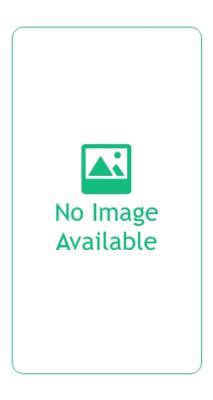
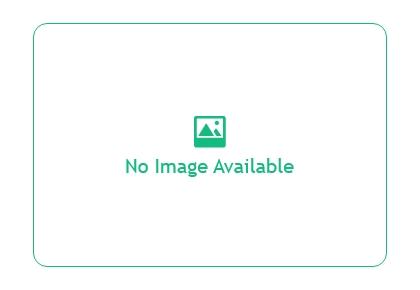
Other Info
Language supported
- English,
Pricing
Pricing model
- Paid
Features
- Turn the digital crown or swipe up/down on the screen
- Abjust The Temperature on your Nest or Homekit Thrmostat
- Siri voice shortcuts you can control many aspects of your Nest
Thermo Watch for Nest & Ecobee Contains/promotes :
- Sexuality
- Depiction of Illegal Drug
- Promotion of age-restricted products/Activities
