What is Add Music To Video Editor ?
Get more likes and views on Instagram, Youtube & Tiktok by adding background music or your own voice recording to your video!
But don’t just take our word for it:
"Thank you so much! I really needed a great app like this (as I am a YouTuber) Keep being great :)" - I gift
"This app is amazing now I can make amazing gaming videos and edit them through my phone" - ToXicNinjaa
INSTRUCTIONS
1. Import Video : import your video for editing
2. Trim & Volume Control : Tap on the video slideline to control the volume and trim your video according to your need
3. Import Music : Tap on “TAP HERE TO ADD MUSIC” to add music tracks, song or your recording
4. Positioning Tracks : Long press on audio tracks and drag for perfect positioning
5. Save or Share : Save edited video to your library or Share on Facebook, Instagram or send via Email.
Keep in touch to receive all updates right on your device. Feel free to ask any query on info.kitegames@gmail.com ! We would love to hear from you & appreciate your suggestions.
So, lets make your memories even more amazing & stunning. Download & have fun while its free!
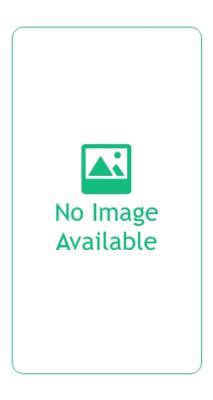
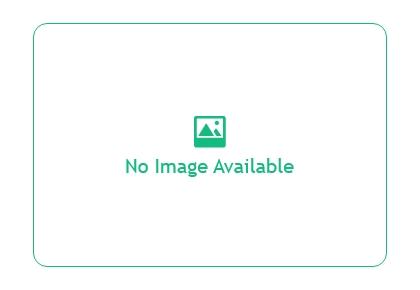
Other Info
Language supported
- English,
Pricing
Pricing model
- Free
Features
- Trim Video , Audio
- Multiple Tracks
- Music Tracks
- Voice overs
- Share Videos
- Position your music tracks for perfect editing
Add Music To Video Editor Contains/promotes :
- Sexuality
- Depiction of Illegal Drug
- Promotion of age-restricted products/Activities
