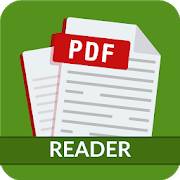Paid

Voice Dream Scanner
Scan paper documents with the camera and recognize text
Scan paper documents with the camera and recognize text. Listen using built-in text-to-speech. Save and export. Unlimited use: no subscriptions or additional charges....
Know MoreFeatures of Voice Dream Scanner:
- Scanning
- Image
- OCR
- Text to Speech
- Import and Export
Free

PDF Hero - PDF Editor & Reader
Create & Edit PDF Documents
Simplify the way you work! Manage your PDFs with ease; create, view, edit, and share on the go,Reach for PDF Hero when you want a convenient and easy-to-use, document-storing solution. Struggling to get urgent paperwork done in time? Have...
Know MoreFeatures of PDF Hero - PDF Editor & Reader:
- Store
- View
- Reorder
- Annotate
- Add-Type in text and insert images
- Share
Paid

PDF Creator&Editor
PDF maker, creator, editor
Simple PDF editor app. You can create, make or edit your PDF files....
Know MoreFeatures of PDF Creator&Editor :
- Open existing PDF file, or create new one
- Insert images, rich text(html editor), lines, add signature
- Add text to your PDF
- Drag and drop, resize and align element interactively on the pages
- Automatic alignment calculation, that help to set content exactly
- Reorder your documents pages
- Converting from docx, xls, xlsx, doc to PDF
- Scan document with your camera
PDF reader is designed to view all pdf files on your smart phone. This pdf reader has two properties that you can view pdf files and you can edit pdf files....
Know MoreFeatures of PDF Reader & PDF Editor 2019:
- Pdf viewer can open any kind of pdf files on your smart phone
- Online pdf creator stores edited files in one folder on your smart phone
- PDF editor accesses available pdf files on your phone acting as pdf creator
- This pdf reader has simple interface
- Pdf printer helps you to print pdf files directly without any hindrance
- Pdf app helps you to access pdf files and provide sharing pdf files facility
- Pdf creator and pdf editor has the best function of search.
Free

Easy Notes - Notepad, Notebook, Free Notes App
This free note taking app and notebook is exactly what you need.
Looking for a simple notepad that can keep notes easily and take notes with photos and audio? Then, this free note taking app and notebook is exactly what you need.
...
Features of Easy Notes - Notepad, Notebook, Free Notes App:
- Free notepad and notebook for note taking
- Clear interface, easy to take quick notes
- Create photo notes and audio memos
- Pin important notes and view them at any time
- Set up note reminders, never miss anything
- Sort notes by time, find notes quickly
- Organize notes by color and category
- Automatically save notes when writing notes
- Share notes in one tap with different formats
- Checklist notes for To do list
- Build a shopping list to help you check every item
OffiPDF is a PDF editor to create and edit PDF files. It is a PDF processor and tool that allows to open, navigate, preview, write, annotate and draw over any PDF file. ...
Know MoreFeatures of OffiPDF Editor for PDF files:
- Ability to annotate, add and save comments directly inside the PDF file
- Provide an option to create any PDF file from a basic template
- Eraser to remove any annotation inside the PDF file
- OffiPDF is a PDF editor to create and edit PDF files
- Compatibility with any PDF file & Acrobat Adobe
- Home directory when you first load the file manager
- Document preview support
- Light and Elegant client UI
Free

PDF All Pro - Creator, Editor
Reader, Maker, Editor, Convert
PDF creator help you to create new PDF file from print documents/ books by taking photo with high quality....
Know MoreFeatures of PDF All Pro - Creator, Editor :
- Create blank PDF
- Create PDF from WEB
- Create multi PDF files by scan / take photo
- Manager list PDF file that you have
- Send PDF file by Email
- Scan documents/Receipt and export to PDF file
- Filter image to more clearly, crop space what you wan
Open documents for editing with our app when reading your mails on your device. Or just open our app and import documents or pages or images....
Know MoreFeatures of Extreme PDF - Edit, Create, Annotate, Sign, Fill documents & Templates:
- Edit PDF documents
- Insert Images, Text, Vectors, PDF pages, documents, PNG, JPG
- Sign PDF's
- Easy document importing
- Supports high quality & big documents with 100MB and more on 1 page
- Annotate PDF
Free

Dropbox - Backup, Sync, Share
Dropbox lets anyone upload and transfer files to the cloud
Dropbox lets anyone upload and transfer files to the cloud, and share them with anyone. Back up and sync docs, photos, videos, and other files to cloud storage and access them from any device, no matter where you are....
Know MoreFeatures of Dropbox - Backup, Sync, Share:
- Access any file in your account
- Easily send large files by copying and pasting a link
- Access any file in your account—even offline
- Scan documents, receipts, IDs, photos
- Sync folders on your PC or Mac
Free

PDF Reader – Expert PDF Editor
PDF Editor, Converter, Creator
Covering all the essentials and more, Kdan PDF Reader is the world’s leading PDF editor on the market. Its expert features allow you to view, annotate, combine, organize, and sign PDF forms with ease. ...
Know MoreFeatures of PDF Reader – Expert PDF Editor:
- Create & Access Files
- Annotate & Review Pdfs
- Manage Annotations
- Sign On The Screen Directly
- Write On Pdfs
- Edit Pdfs
- Edit Pdf Pages
- Protect Content With Password
Free

Polaris Office - PDF & Docs
View & Edit all kinds of docs
Create, edit, save and share your files with the best office app of iOS, used by 100 million users all over the world....
Know MoreFeatures of Polaris Office - PDF & Docs:
- Edit and save documents in various file formats
- Convenient usability
- Share documents quickly, easily
- Other support available
Free

MaxiPDF PDF editor
Create and edit PDF files
This app is the best one to work with PDF files. It allows you to create, edit, view and annotate PDF files....
Know MoreFeatures of MaxiPDF PDF editor:
- Creation-to create any PDF file from a basic template
- Edit-to create/modify/delete text, images and vector drawing objects
- View-to navigate/open the PDF files
- Annotate-to create/add and save comments directly inside the file
- Compatibility with any PDF file & Acrobat Adobe
- Free software
Paid

CamScanner + | OCR Scanner
Scan docs into clear & sharp image/PDF, to email, fax, print or save to cloud.
Any unused portion of a free trial period will be forfeited when the user purchases a subscription to that publication....
Know MoreFeatures of CamScanner + | OCR Scanner:
- Mobile Scanner
- Optimize Scan Quality
- Extract Texts from Image
- Share PDF/JPEG Files
- AirPrint & Fax Documents
- Collaboration
- Advanced Editing
- Secure Important Docs
- Sync Across Platforms
Paid

PDFpen 6 – PDF Editor
Markup, Edit, Fill & Sign PDFs
Dependable and powerful, instantly view, draw, highlight, comment, fill and sign applications or contracts, make corrections, and much more effortlessly on your iPad or iPhone. ...
Know MoreFeatures of PDFpen 6 – PDF Editor:
- View
- Annotate And Edit
- Fill And Sign Forms
- Create, Navigate, And Organize
- Sync And Share
- Save frequently used images,signatures,objects and text in the PDFpen Library for reuse
Free

SmartOffice - Document Editing
View & Edit Office docs & PDFs
SmartOffice is an intuitive, easy-to-use document editing application with a workflow inspired by the familiar UI of a desktop Office document.
...
Features of SmartOffice - Document Editing:
- All-in-one Document Editing Suite
- Freedom To Work While On The Go
- Common Features Across All Formats
- Documents
- Presentations
- Spreadsheets
- Pdf Form Filling – Supports Pdf Acroforms
Free

PDF Extra: Scan, View & Edit
Scanner, Converter & Editor
PDF Extra is here! Start working right away with the all-in-one PDF editor, reader, scanner & converter. Organize your documents with the integrated file manager.
...
Features of PDF Extra: Scan, View & Edit :
- Scan - Turn your iOS device’s camera into a mobile PDF scanner
- Annotate - Communicate with your team using text boxes
- Draw - Make quick sketches on your PDFs with the set of drawing
- Fill & Sign - Cut down on paper use by filling out forms digitally
- Read - Enjoy an ambient reading experience with the Night Mode
- Manage - The integrated file manager helps you organize local PDFs
Free

Squid - Take Notes & Markup PDFs
Organize your notes within notebooks and increase your productivity!
Take handwritten notes naturally on your Android tablet, phone, or Chromebook supporting Android apps! With Squid you can write just like you would on paper using an active pen, passive stylus, or your finger.
...
Features of Squid - Take Notes & Markup PDFs:
- Vector graphics engine
- Multiple paper types
- Undo/redo, select, move, and resize
- Change the color and weight of selected items
- Cut, copy, and paste items between notes
- Two finger scroll and pinch-to-zoom
- Two finger double tap to quickly jump to a specific zoom level
- Organize notes within notebooks
- Sort notes and notebooks
- Import, crop, and resize images
Free

Quick Scan PDF - PDF Editor
Photo to PDF - Scan documents
Download this scanner app free of charge to instantly scan, save, and share any document in PDF, JPG or TXT format....
Know MoreFeatures of Quick Scan PDF - PDF Editor:
- Scan with a camera or from Photo Album
- Scan documents to high-resolution PDF or JPEG
- Convert photos to PDF
- Mobile Scanner that fits in your pockets
- Create & Scans to multi-pages PDF
- Batch scanning-Scan pages in seconds
- Convert docs into PDF files or photos
- Share PDF with friends or social media
Free

PDF Editor - Creator, Reader
Compressor, Merge, Split, Sign
PDF All is an useful App to create, edit, read, split, merge.. and share PDF files....
Know MoreFeatures of PDF Editor - Creator, Reader :
- PDF Creator
- PDF Tools
- PDF View, PDF Reader
- Sync and Share
- PDF Annotation
PDF Studio - Edit all of your PDF files with ease....
Know MoreFeatures of PDF Studio Editor:
- Edit PDF documents
- Sign PDF's
- Easy document importing
- Supports high quality & big documents with 100MB and more on 1 page